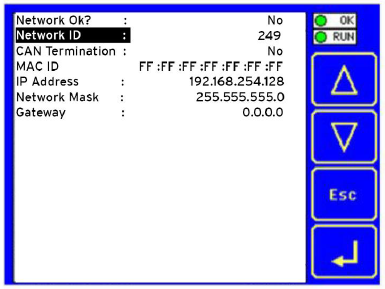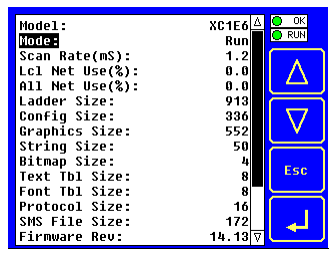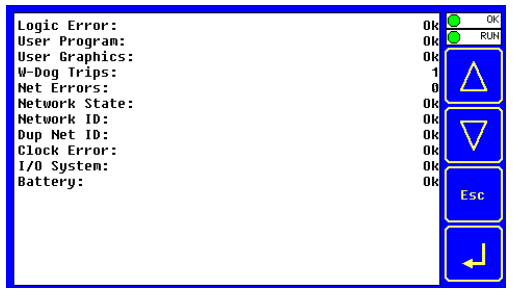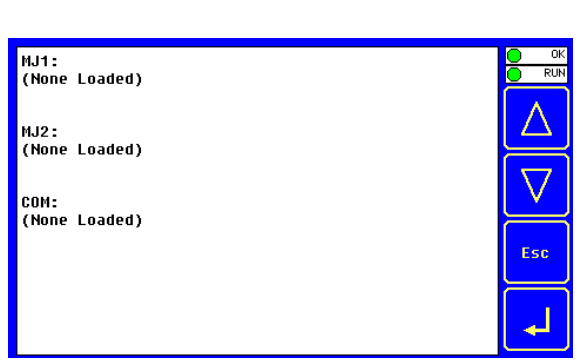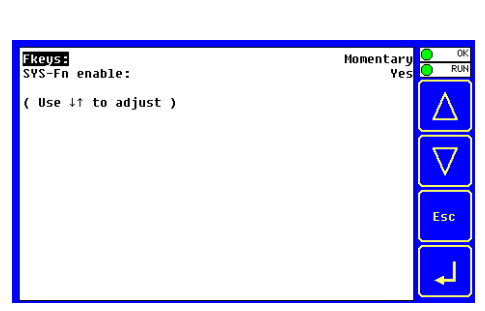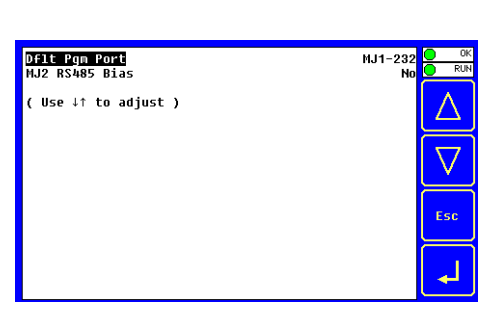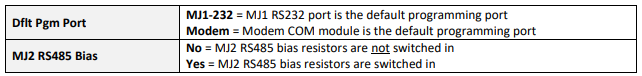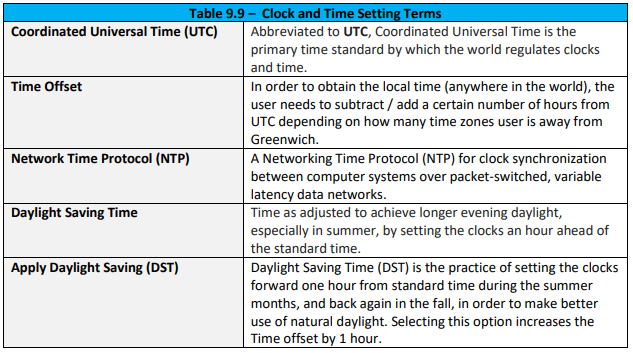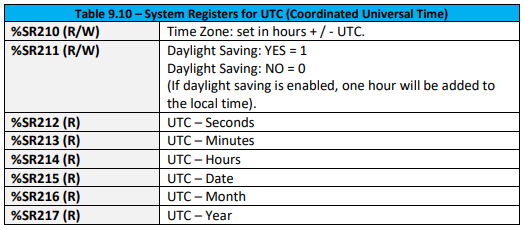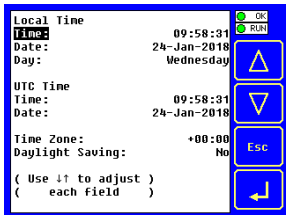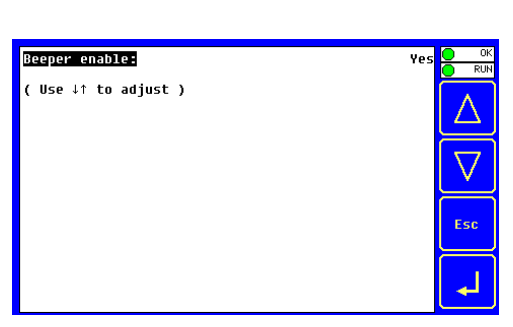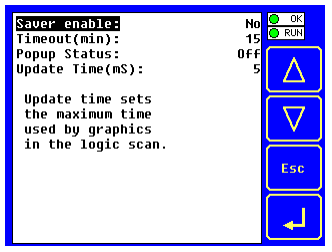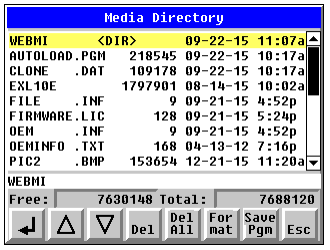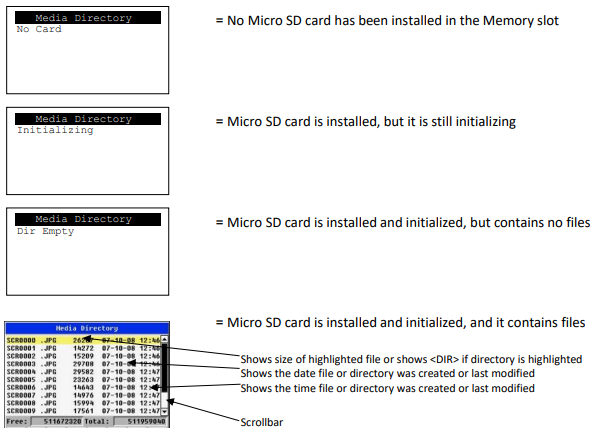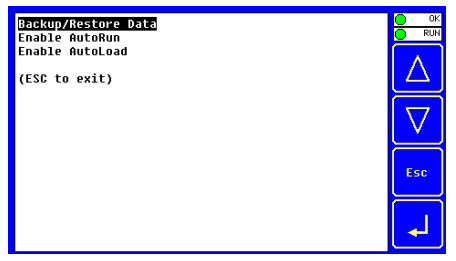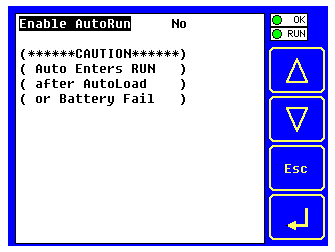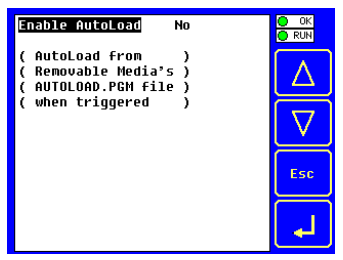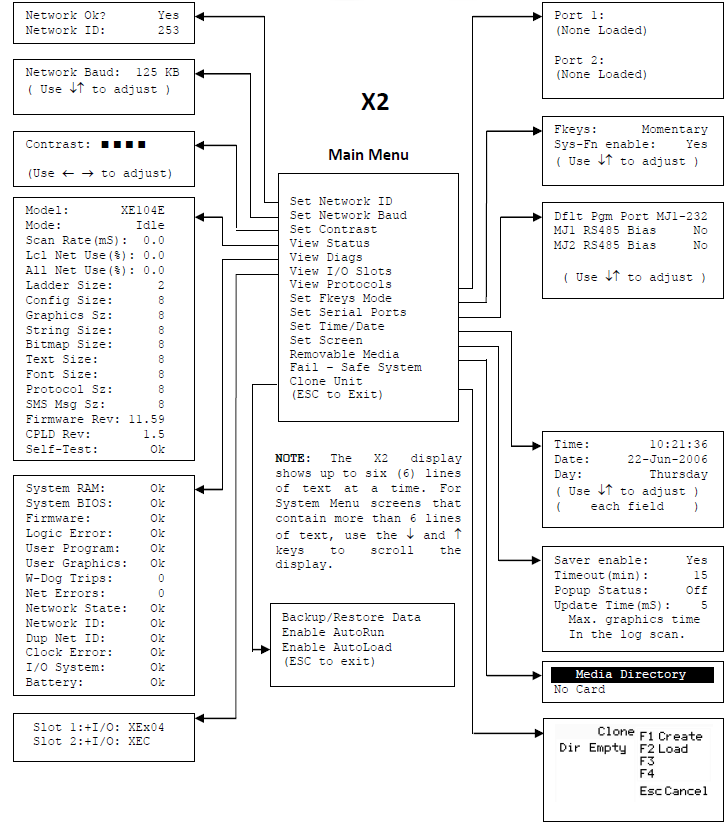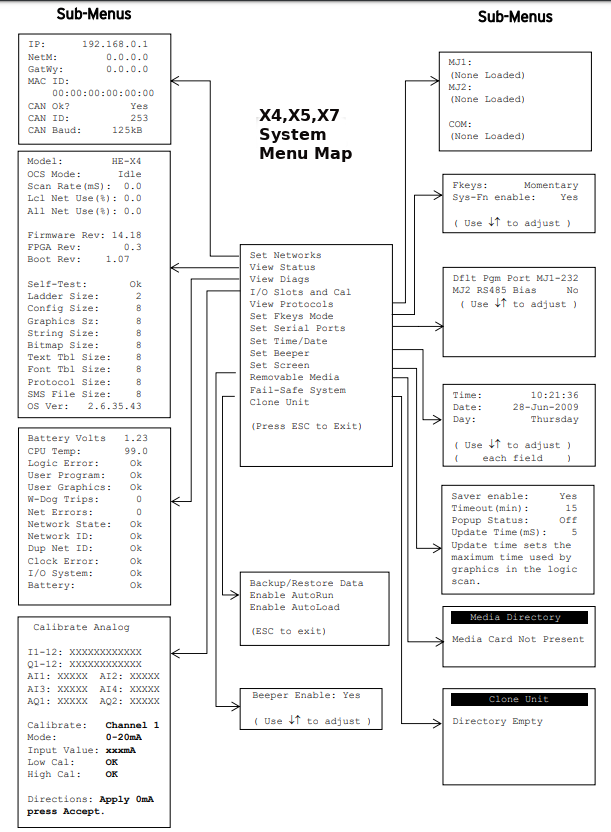The Units have a built-in System Menu, which lets the user view and adjust system settings.
- For touchscreen units system key can be found by touching top right hand corner of screen and then pressing the sys key
- For the X2 simaltaneously pressing the up and down arrow will bring up the system menu
- %sr3 being set to 1 will also bring up the system menu
- use the ↓ and ↑ (Up Arrow or Down Arrow) keys to select a Main Menu item and press Enter (Return Arrow) to display the item’s Sub-Menu
Set Networks
This sub menu allows setting for the CAN and Ethernet network to be viewed or changed.
| CAN Ok? |
Yes= CAN1 connected to a CAN network and functioning properly
No= Not ready to communicate on CAN network |
| CAN ID/Network ID |
1 to 253 = This node’s CsCAN Network ID; must be unique on network |
| CAN Baud |
125 KB = 125 KBaud CAN network 250 KB = 250 KBaud CAN network 500 KB = 500 KBaud CAN network 1 MB = 1 MBaud CAN network |
| MAC ID |
Displays the Ethernet MAC ID of the unit |
| IP Displays |
the Ethernet IP address of the unit |
| NetM |
Displays the Ethernet net mask of the unit |
| GatWy |
Displays the Ethernet gateway of the unit |
| CAN termination (X2,X4) |
Yes = 121Ω termination is internally placed between CAN_H and CAN_L terminals
No = No termination present |
| Network Ok? |
Yes = connected to a network and functioning properly
No = Not ready to communicate on the network |
NOTE: The IP address, Net Mask and Gateway can be changed from the system menu. This is designed for commissioning or temporary field changes. The actual parameters are defined in Cscape under the Ethernet configuration and are reverted to whenever the unit goes from idle to run mode.
View status
|
Model |
XW1yz= Model number of OCS unit
1yz = indicates the installed I/O module
00 = no I/O module |
|
OCS Mode |
Idle = OCS is in Idle mode
DoIO = OCS is in Do I/O mode
Run = OCS is in Run mode |
|
Scan Rate(mS) |
0.0 = OCS is not in Run mode
0.1 to 999.9= Average number of mS for each ladder scan |
| OCS Net Use % |
0.0 to 100.0 = CAN network bandwidth % used by this OCS node |
| All Net Use % |
0.0 to 100.0 = CAN network bandwidth % used by all nodes |
| Ladder Size |
x = Number of bytes in application ladder program |
| Config Size |
x = Number of bytes in application I/O configuration |
| Graphics Size |
x = Number of bytes in application graphic screens |
| String Size |
x = Number of bytes in application string table |
| Bitmap Size |
x = Number of bytes in application bitmaps |
| Text Tbl Size |
x = Number of bytes in application text tables |
| Font Tbl Size |
x = Number of bytes in application font tables |
| Protocol Size |
x = Number of bytes in application downloaded protocols |
| SMS File Size |
x = Number of bytes in application SMS protocol configuration |
| Firmware Rev |
xx.yy = Current firmware version |
| OS Ver |
a.b.cd.yz = Current Operating System version |
| FPGA Rev |
x.y = Current FPGA version (High Speed IO Sub System) |
| InitRD Rev |
x.yz = Bootloader version |
| Self-Test |
Ok = All power-on self-tests passed
Fault = One or more power-on self-tests failed |
The View Status Sub-Menu displays up to 19 System Settings. Only the OCS Mode System Setting is editable.
View Diags