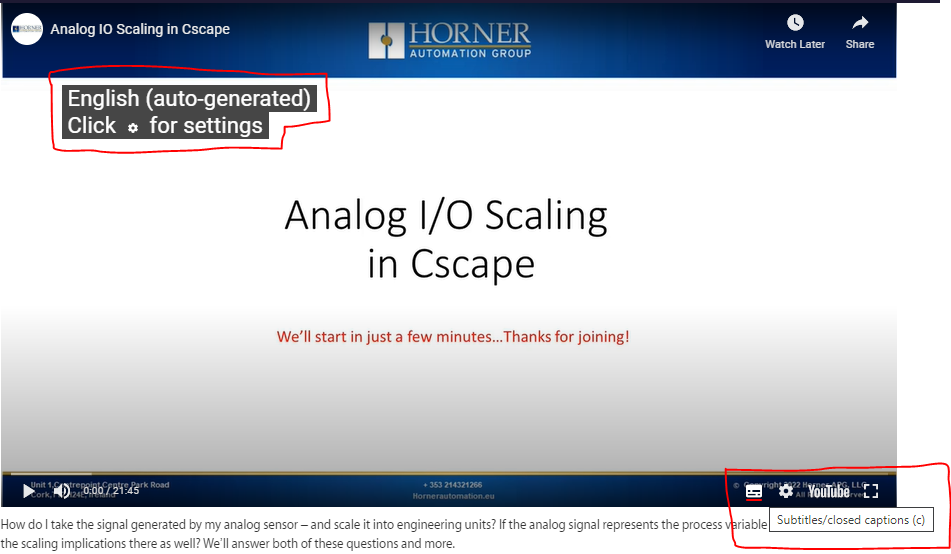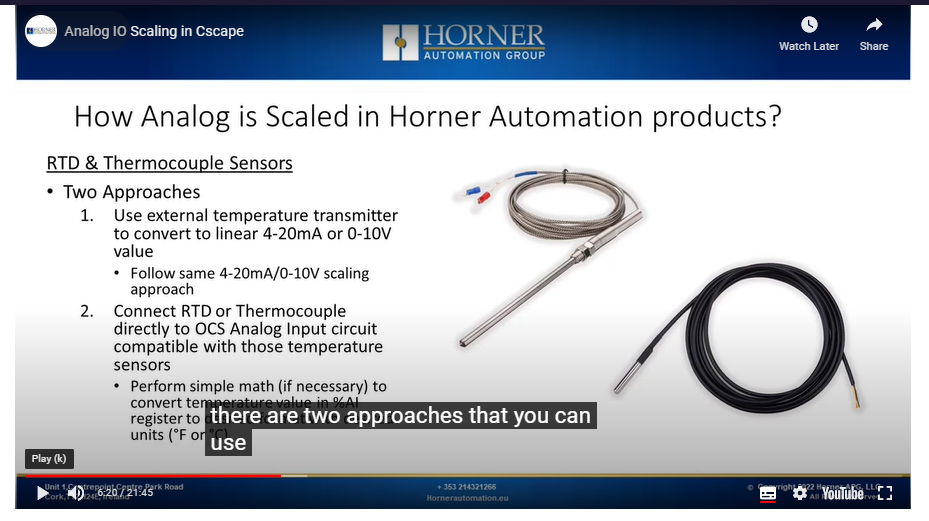Did you know it’s possible to watch our webinar recordings with subtitles enabled? This can help you to follow the webinar narration in a convenient way. In just a few simple steps you can enable them on any of our webinar videos.
How to enable subtitles on our Webinar Recordings
- Visit our webinar page: https://www.hornerautomation.eu/support/webinars/
- Search for the video you want in the ‘watch past webinars’ section
- Click into the video to begin watching it
- In the lower right hand portion of the video, click the subtitles/closed captions icon (as pictured below).
- You will then see that subtitles have been enabled on the video.